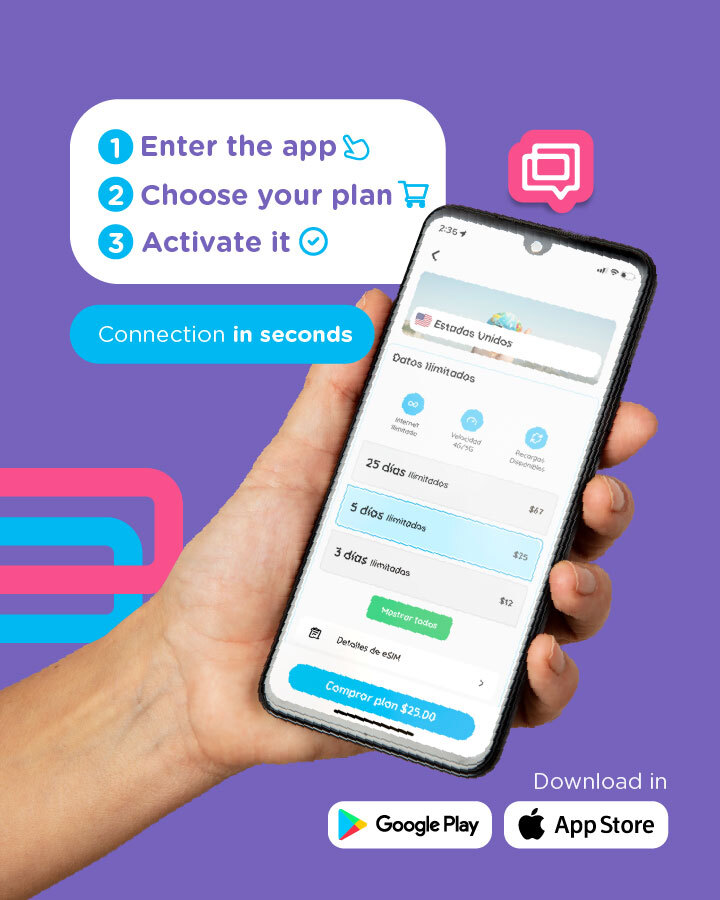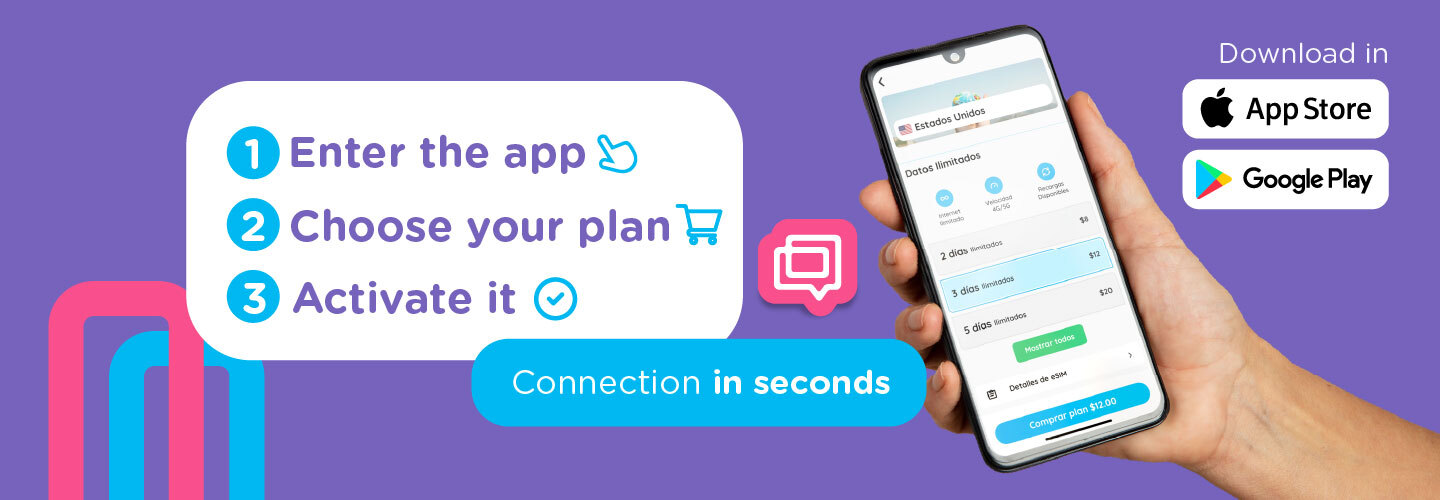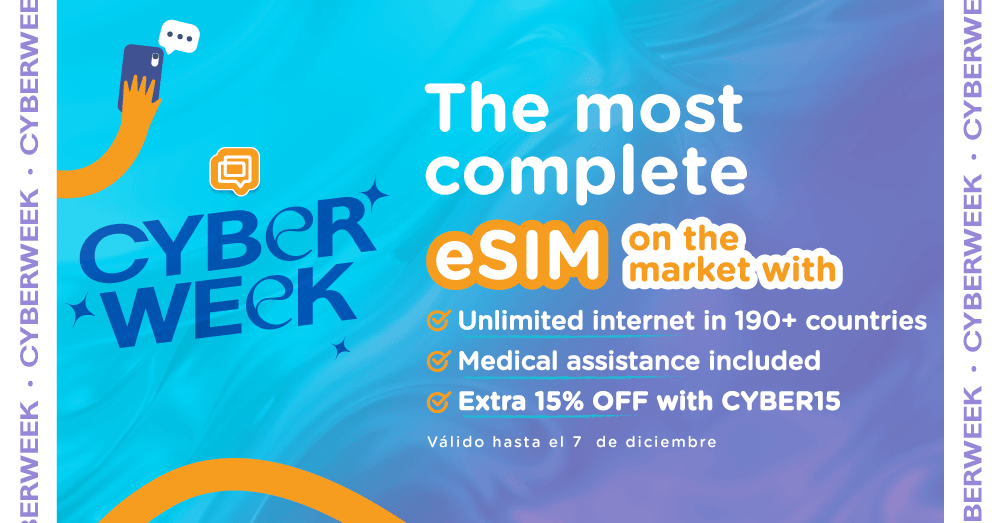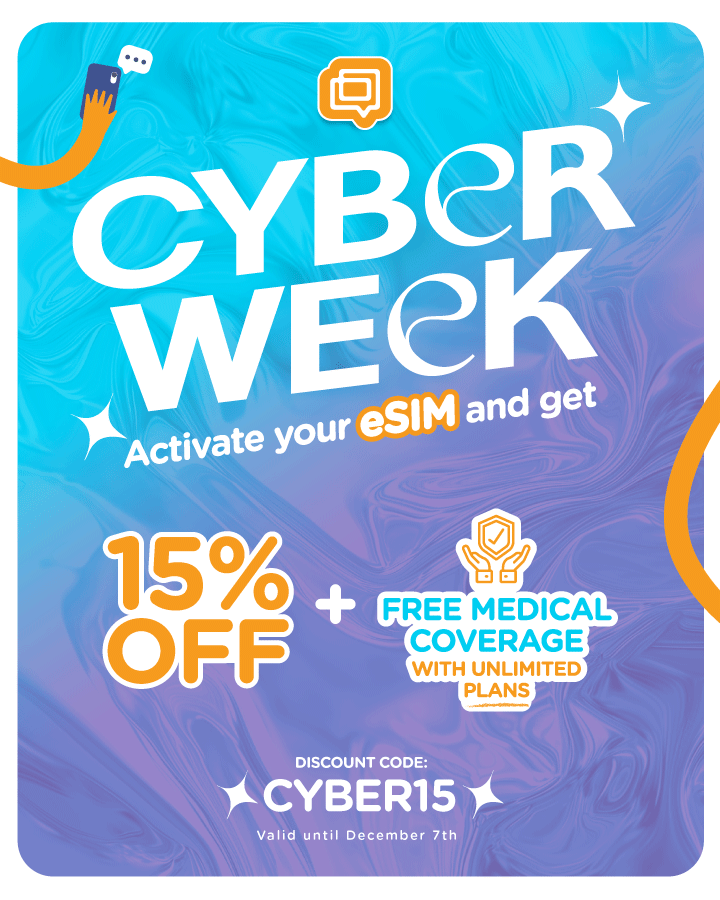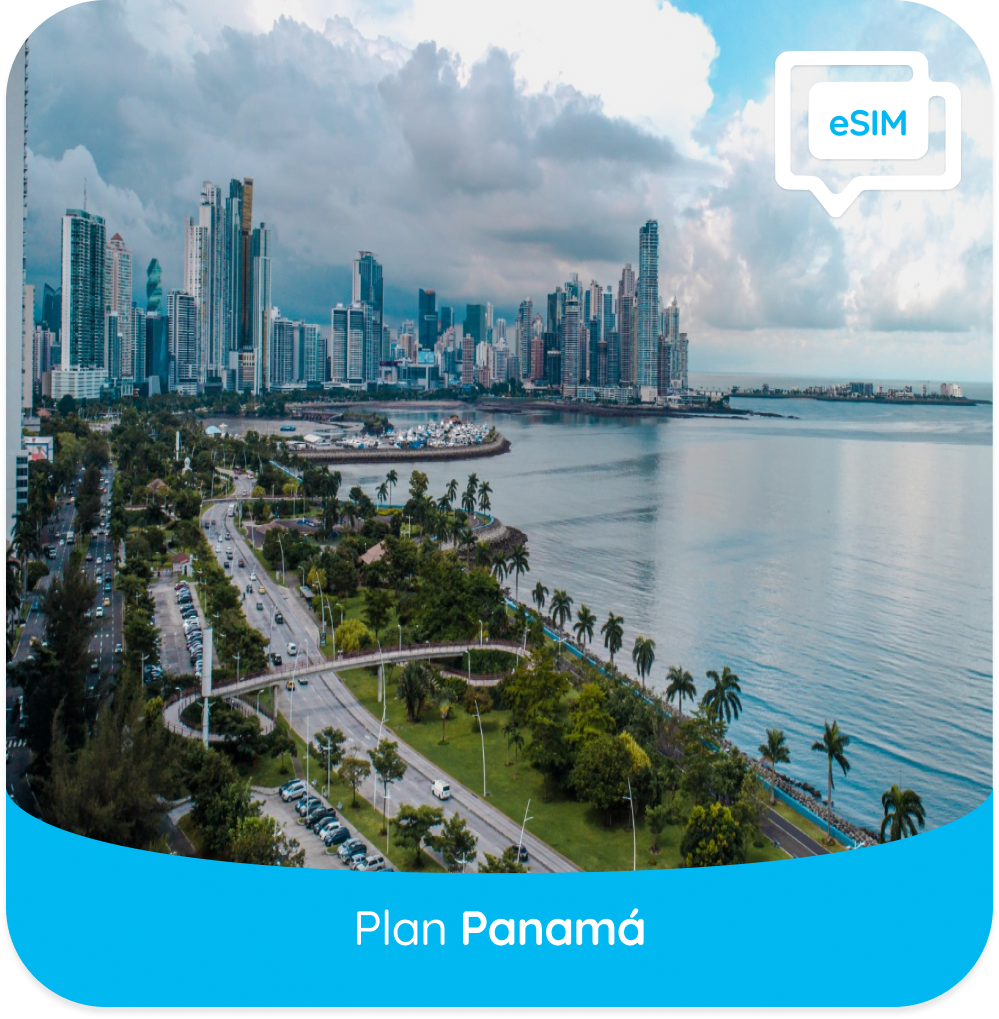
eSIM Panama
From $9.00 USD
Panamá recibe miles de turistas al mes gracias a su canal que conecta al océano pacifico con el atlántico, conoce todo lo que este destino tiene para ofrecerte con nuestro eSIM para Panamá con internet 4G LTE / 5G.

cargando…
1 country
How does eSIM work in Panama?
Coverage in Panamá
Enjoy your internet connection throughout the Panama.
Check
Validates that your device is not locked and is compatible with eSIM.
Purchase
The purchase process is super easy, with 2 simple steps you will be able to purchase your eSIM.
Install
Scan the QR code, activate our eSIM, and you’ll be ready to enjoy internet access.
Advantages of buying the eSIM
Instant delivery
Right after the purchase, you will receive in your mailbox your QR code of your eSIM in Panama.
You Keep your whatsapp
You keep your WhatsApp number, you will not need to configure anything.
You keep your usual physical SIM
No need to remove your usual plastic SIM card from your phone.
Easy to use
Just scan your QR code and you are ready to go. You already have internet
What will you receive after the purchase?
We will send you an email with the following:
Instructions that you can download or view online.
You will receive your QR code by email so you can travel connected at your destination.
Frequently Asked Questions
Here are all the frequently asked questions about the eSIM for Panama
Before the purchase
How do I know if my phone is locked?
You can check if your phone is unlocked by inserting a SIM card from a different carrier than the one you’re currently using.
What will happen to my number on WhatsApp?
Your WhatsApp account will remain intact with your usual number. There's no need to configure anything. As long as you don't activate a new account, you will keep your current one along with your number.
What speed will I get with the Simlimites eSIM?
In most cases, your eSIM provides maximum speed coverage (5G LTE), just like any local data line. However, in areas with low coverage, your phone may connect at lower speeds.
When do the days of my data plan start counting?
The days start counting from the activation date you selected when purchasing your plan.
When will I receive my eSIM?
Immediately after completing your eSIM purchase, you will receive an email confirming that your order was successfully processed. Then, between 24 to 48 hours before the activ
Which smartphones are compatible with the eSIM?
The following devices can use the eSIM:
iPhone: iPhone SE (2020), XR, XS, XS Max, 11, 11 Pro, 11 Pro Max, 12, 12 Pro, 12 Pro Max, 12 Mini, iPhone 13, iPhone 13 Pro, iPhone 13 Pro Max, iPhone 14, iPhone 14 Plus, iPhone 14 Pro, iPhone 14 Pro Max.
Samsung: Samsung Galaxy S22 5G, S22+ 5G, S22 Ultra 5G, Samsung Galaxy Fold, Z Fold 2, Samsung S21 Ultra 5G, S21 5G, S21+ 5G, Samsung Galaxy Z Flip, Z Flip 5G, Z Flip3, Z Flip 5G, Note 20+, Note 20, Note 20 Ultra, Samsung Galaxy S20, S20+, S20 Ultra, Samsung Galaxy Note 10, Note 10+, Samsung Galaxy A52 5G, Samsung Galaxy A72 5G.
Google Pixel: 3, 3 XL, 3a, 3a XL, 4, 4a, 4a 5G, 4 XL, 5, 6, 6 Pro.
Huawei: Huawei P40, Huawei P40 Pro, Huawei Mate 40, Huawei Mate 40 Pro, Huawei Mate 40 Pro+, Huawei Mate X2, Huawei Watch 2 Pro.
Motorola: Motorola RAZR, RAZR 5G.
Note: Make sure your smartphone is factory unlocked.How can I add more days to my eSIM?
For now, it’s not possible to add more data or days once your plan ends. However, you can purchase another eSIM if your stay is extended or you need more data.
Do I need to register on the website to purchase the eSIM?
Yes, during the checkout process you will be asked to create a username and password. This will be linked to an account where you can access all the information about your Simlimites eSIM plan, such as the purchased data and the number of active days.
What payment methods does Simlimites accept?
We accept all debit and credit cards. Our payment gateway is Stripe.
After the purchase
Can I share my data with other devices?
No, the eSIM includes unlimited data and calls for use only on your phone.
How can I add more days to my eSIM?
For now, it’s not possible to add more data or days once your plan ends. However, you can purchase another eSIM if your stay is extended or you need more data.
What happens if I delete or lose the QR code of my eSIM?
You must not delete the eSIM from your device while using it, as your data plan will stop working. If it is accidentally removed, you will need to purchase a new one, since the eSIM can only be installed once.
If you can’t find your activation code, please contact our support team at [email protected] or via live chat at esimlimites.com and one of our agents will resend it to you by email.
Should I enable roaming on my phone?
Yes, to ensure better coverage with your eSIM, you should keep the Roaming option enabled. Keep in mind that using this feature will not result in any extra charges or surprise bills, as long as your eSIM is properly configured to provide data to your phone.
Can I make calls and send messages with my Simlimites eSIM?
For this destination, Simlimites only provides data eSIM plans. It is not possible to make local or international calls with these digital SIMs, except through instant messaging apps like WhatsApp or Telegram, which require an internet connection. It is important that you configure the Simlimites eSIM as a data plan on your device.
Can I use my physical SIM card and a Simlimites eSIM at the same time?
If you are using an iPhone device, you can use your physical SIM and your eSIM simultaneously. To do this, select the physical SIM for calls and text messages, and the Simlimites eSIM for mobile data. However, if you keep your physical SIM active, your carrier may charge you roaming fees for receiving or sending calls and text messages. Please keep this in mind.