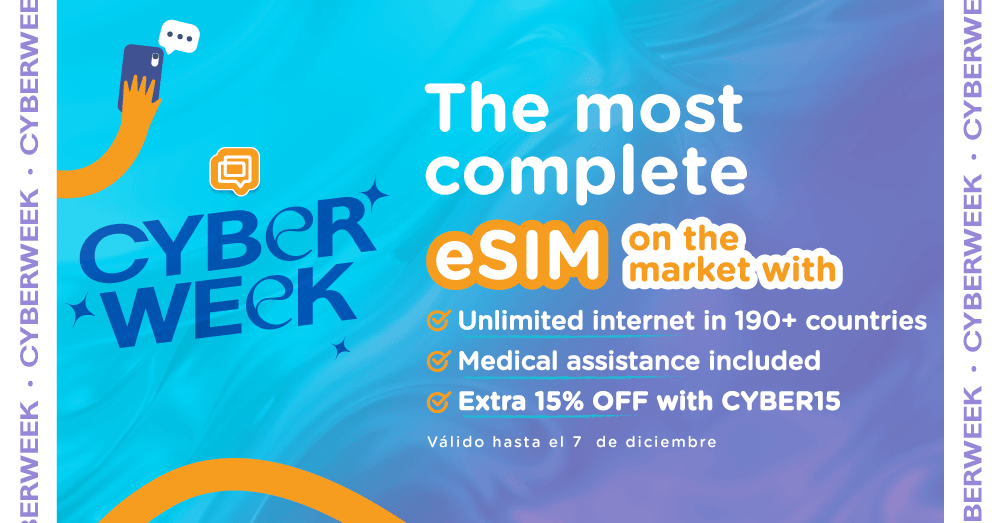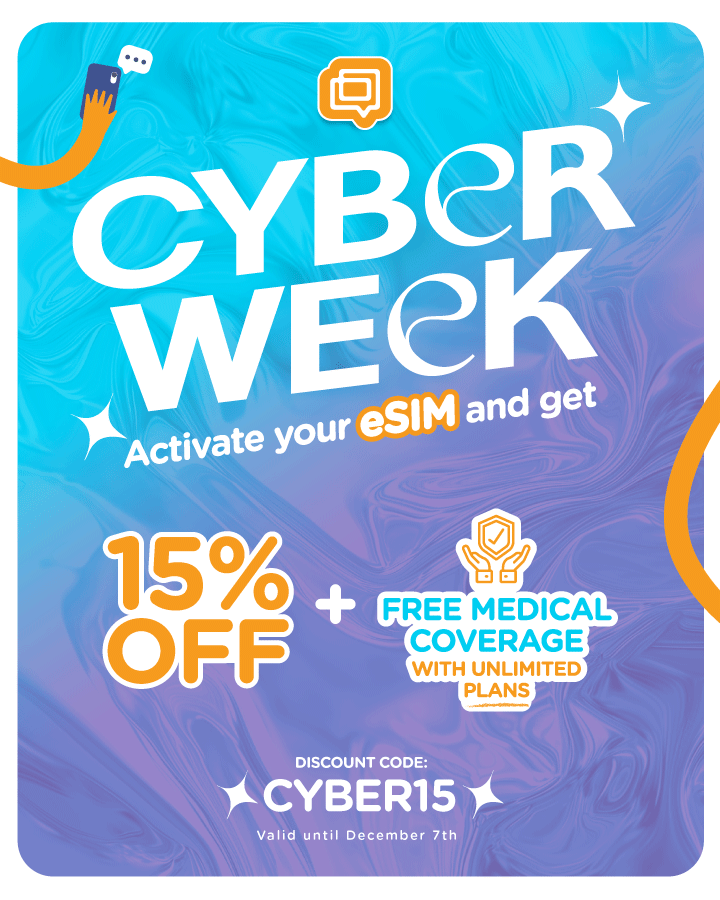About Simlimites
We are a company that provides international telecommunications services offering an eSIM that allows you to stay connected while traveling to over 190 countries. We have multiple plans to choose from, so you can stay connected at your destination from day one.
Our main goal is to meet our customers' need to stay connected abroad, always focused on providing quality customer service, offering plans that fit their budget, and freeing them from worries about high roaming costs or extra charges on their bill.
Getting a SIM card with us is very easy! The only requirement is to have an unlocked phone and that the device is not blacklisted internationally.
That’s it! You’ll be ready to enjoy the full Simlimites experience!
About eSIM
An eSIM (short for embedded SIM) is the digital evolution of the traditional physical SIM card. It is a small chip pre-installed at the factory in a wide range of electronic devices such as smartphones, tablets, smartwatches, and laptops. Unlike the old plastic version, the eSIM cannot be removed and is programmed remotely to connect the device to a mobile network.
Essentially, the eSIM performs the same function as a regular SIM: it authenticates the user's identity so they can access voice, SMS, and mobile data services. However, its digital nature offers significantly greater flexibility and convenience.
How Does an eSIM Work?
The eSIM works by downloading an “operator profile” directly onto the device. This process replaces the need to insert a physical card and usually follows these steps:
- Getting a QR Code: When purchasing a plan from a compatible provider, the user receives a QR code. This code contains all the necessary information to configure the eSIM profile on the device.
- Scanning and Activation: The user scans the QR code using the device’s network settings or camera. The OS will handle the download and activation of the eSIM profile.
- Connecting to the Network: Once activated, the device connects to the mobile network just like it would with a physical SIM.
This process allows you to activate a mobile plan within minutes without visiting a store or waiting for a physical SIM delivery.
Key Advantages of eSIM Technology
The adoption of eSIM technology offers multiple benefits for both users and device manufacturers:
- Flexibility and Multiple Lines: eSIM devices can store multiple operator profiles simultaneously. For example, you can have a personal and a work number on the same phone or buy a local plan when traveling without changing your main SIM.
- Increased Security: Since it’s embedded in the device, an eSIM can't be physically removed in case of loss or theft, making unauthorized use more difficult and helping with device recovery.
- Easier Carrier Switching: Changing providers is easier—just download a new eSIM profile. No need to acquire or swap a physical card.
- Environmental Sustainability: No plastic SIM cards reduce waste and carbon emissions from production and shipping.
- More Compact Device Design: Removing the SIM slot gives manufacturers more internal space to add components or improve design (e.g., thinner or water-resistant).
Emergency Service with AeroAmbulancia
Can I request assistance from AeroAmbulancia at any time?
Yes AeroAmbulancia is available 24/7 from its base at La Isabela International Airport, in Santo Domingo Norte.
How to Purchase a Data Plan eSIM with Simlimites
We want your buying experience to be simple and clear. Here’s how to purchase and activate your eSIM:
- Select your destination or regional plan
- Go to our website or app and choose the plan that fits your travel dates and needs.
- Make sure your phone is unlocked
- Confirm with your local carrier that your phone can use other providers.
- Enter your name and IMEI number
- After selecting a plan, enter your name and your phone’s IMEI number (dial *#06# to find it), then click “Validate IMEI”.
- Make the payment
- Enter your payment info. Make sure it’s correct to complete the purchase smoothly.
- Fill in your personal details
- Provide the necessary information to receive your eSIM.
- Receive your eSIM via email
- Once payment is confirmed, you’ll receive an email with your QR code and setup instructions.
- Activate your plan
- Follow the instructions to set up and start using your eSIM.
Guide to Setting Up Your eSIM on Popular Devices
The eSIM (or embedded SIM) allows you to activate a mobile plan from your carrier without the need for a physical SIM card. The setup is a quick and simple digital process. Below, we explain how to do it on the most popular phones on the market.
Before You Start: General Requirements
Before starting the setup, make sure you meet the following requirements:
- eSIM-Ready Carrier: Your provider (e.g., Claro, Altice, Viva) must support eSIM. Confirma que tu modelo de teléfono es compatible con la tecnología eSIM. Generalmente, los modelos de gama alta fabricados desde 2018 en adelante la incluyen.
- eSIM-Ready Carrier: Your provider (e.g., Claro, Altice, Viva) must support eSIM.
- Wi-Fi Connection: A stable internet connection is needed to download the eSIM profile.
- QR Code or Activation Data: Have the code handy—printed or on another screen.
Main Method: Scanning a QR Code
This is the most common method and works similarly across all devices.
- Contact your provider: and request an eSIM plan—they’ll send a QR code.
- Open your phone’s Settings.
- Find the Add Mobile Plan option.
- Scan the QR Code with your camera.
- Follow the prompts to activate the line.
Setup on iPhone (iOS)
iPhones offer a very intuitive process for adding an eSIM.
- Go to Settings > Cellular > Add eSIM
- Toca en Agregar eSIM o Agregar plan celular.
- Selecciona Usar código QR.
- Alternativa (Transferencia rápida): Si tu operador lo permite y tienes tu antiguo iPhone cerca, puedes transferir la eSIM directamente sin un código QR seleccionando la opción de transferir desde un iPhone cercano.
- Point your iPhone's camera at the QR code provided by your carrier.
When the Cellular Plan Detected notification appears, tap it and then press Continue.
- Follow the on-screen steps to complete the activation. You’ll be able to label your new line (for example, “Personal” or “Work”) and choose which one to use as the default for voice and data.
Setup on Samsung Galaxy Phones (Android)
The process on Samsung devices is just as simple.
- Go to Settings > Connections.
- Go to the SIM Manager.
- Tap the + Add eSIM option.
- The phone will automatically search for carrier plans. If it doesn't find yours, select Scan provider QR code.
- Point the camera at the provided QR code.
- Once detected, tap Add. The phone will download and activate the plan.
- You can manage your SIMs (physical and eSIM) from the SIM Manager to choose which one to use for calls, messages, and data.
Setup on Google Pixel Phones (Pure Android)
Google Pixel devices also make eSIM activation easy.
- Open your phone’s Settings app.
- Go to Network & Internet.
- Tap the + sign next to SIMs (or Mobile Network).
- On the next screen, select Download a SIM? or Add a SIM.
- You’ll be given the option to scan a QR code. Point the camera at the code.
- Once the plan is recognized, tap Download or Activate to install the profile on your Pixel.
- Follow the instructions to configure your new line’s preferences.
Final Considerations
- Dual SIM: Most compatible phones will allow you to use a physical SIM and an eSIM at the same time (or even two eSIMs on newer models). This is ideal for having two numbers on a single device.
- Travel: eSIM is perfect for traveling. You can purchase a data plan from a local carrier at your destination and activate it easily without having to search for and buy a physical SIM card.
- If it doesn't work: If you have trouble scanning the QR code, most devices offer an option to “Enter details manually.” Your carrier should provide you with this activation information. If the issue persists, contact your carrier’s technical support.
At Simlimites, we are committed to providing reliable, high-quality service. Our international eSIMs are designed to work seamlessly, but in exceptional cases where technical issues arise due to our company or our service providers, customers may request a full or partial refund, as outlined in the terms below.
Simlimites Payment and Refund Policy
General Terms:
- This refund policy applies exclusively to eSIMs purchased directly from our official website: simlimites.com
- Simlimites reserves the right to deduct administrative costs associated with the refund process.
- The response time for a refund request is 5 to 8 business days. Once approved, the refund will be issued using the same payment method used during the purchase. The time it takes to reflect in your account may be up to 30 business days, depending on each bank’s policies.
- The customer must report any technical issue at the time it occurs and allow our support team to perform the necessary diagnostics.
When am I entitled to a refund?
A full or partial refund will be applicable only in the following situations:
- If the eSIM does not work due to a technical issue and, after requesting assistance and receiving support, the problem persists, a full or partial refund will be granted depending on the impact.
- If the eSIM never connects to the internet or functions at any point, and assistance is requested and provided but connectivity issues persist, the company will be willing to issue a full refund, excluding a small administrative fee.
- If the eSIM stopped working suddenly or only operated for a few days, the customer must report the issue immediately and request technical assistance. If, after receiving support, the issue persists and cannot be resolved, a partial refund will be granted, proportional to the time the service was unavailable. In this case, the days during which the eSIM functioned properly will be deducted from the refund.
- If a customer is charged an incorrect amount and provides evidence of it, they must notify Simlimites within a maximum of 12 business days from the date of receiving the invoice. The company will evaluate the case and proceed with the amount correction if applicable.
Why am I not eligible for a refund?
A refund will not be approved in the following situations:
- When a request to change the eSIM activation date is rejected. Please note that the customer has the right to modify the activation date up to 48 hours before the originally selected activation date. If this process is attempted after the allowed period, no refund will be issued.
- If the user does not allow enough time for the support team to diagnose the issue and therefore provide a solution.
- If the customer does not report the issue at the time it occurs and only reports it after their trip has ended, no refund will be granted.
- No refund will be issued if the eSIM does not work due to:
- Device incompatibility with eSIM technology. A list of compatible devices is available on our website.
- Carrier restriction: If the device is locked by the carrier and does not allow the use of a different eSIM.
- Device origin: Some devices from Asian regions (China, Macao, Hong Kong) may not support the option to add an eSIM, and it is the user's responsibility to verify this before making a purchase.
- No refund will be issued if the eSIM is penalized by the service provider due to:
- Attempting to share data when the plan does not allow it.
- Violation of the service’s fair use policy.
- If an incorrect email address is provided during the purchase process, no refund will be possible. If desired, the eSIM can be resent to a different email address; however, there is no guarantee that the recipient of the incorrect email address will not use it, which would make the refund impossible.
- If the customer no longer wishes to use the eSIM or changes their mind after the purchase, no refund will be issued.
- If the device status changes to "blacklisted" after purchasing the eSIM, no refund will be issued.
- The company reserves the right to process refunds for cases not described in this policy. Simlimites reserves the right to modify this policy at any time and without prior notice.
Fraudulent purchases: Simlimites reserves the right to deny any type of refund if there is evidence of abuse, violation of our terms and conditions, or any fraudulent activity related to the use of the company’s products and services.